
In our digitally interconnected world, access to Wi-Fi has become an essential aspect of everyday life. Whether it’s for work, entertainment, or communication, a stable internet connection is paramount. However, there are instances when we may forget the password to a Wi-Fi network we previously connected to. In such scenarios, knowing how to retrieve Wi-Fi passwords directly from our smartphones can be incredibly useful. In this comprehensive guide, we’ll explore various methods to accomplish this, ensuring you stay seamlessly connected whenever and wherever you need it.
1. Check Router Label or Manual: The simplest method to find your Wi-Fi password is by checking the label on your router. Most routers have a sticker affixed to them containing essential information, including the default Wi-Fi network name (SSID) and password. If the label is missing or illegible, consult the router’s manual, which often includes this crucial information.
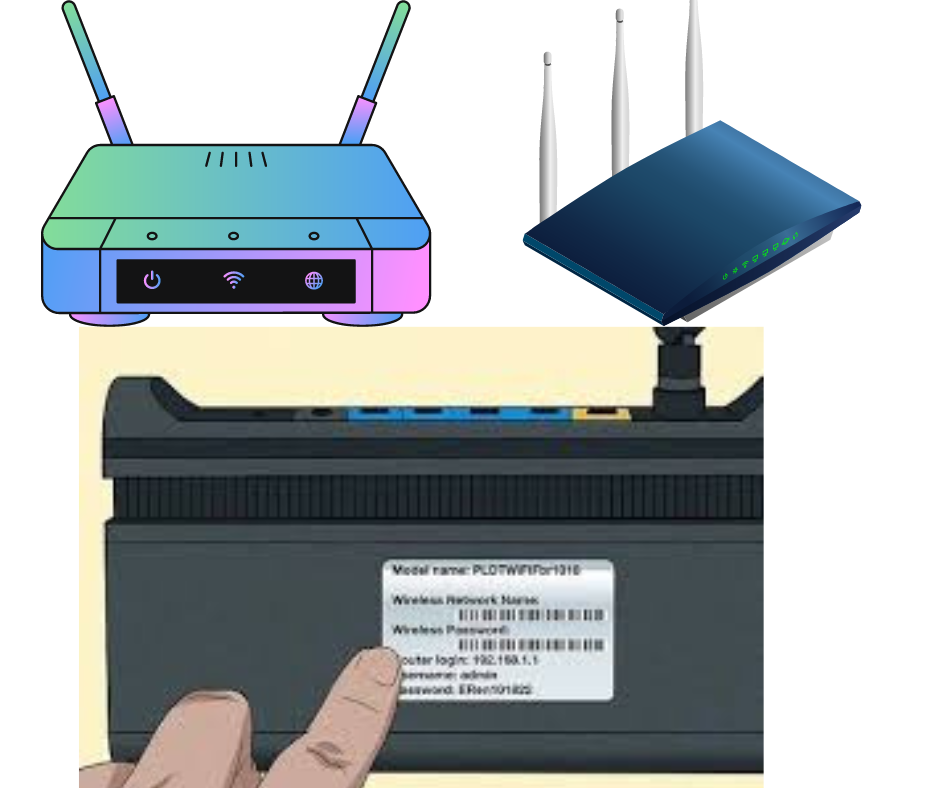
2. Access Router Settings: If you have access to the router’s admin settings, you can retrieve the Wi-Fi password directly from your smartphone. Open a web browser and enter the router’s IP address (typically 192.168.1.1 or 192.168.0.1) in the address bar. Log in using the administrator credentials (usually found on the router label or manual). Once logged in, navigate to the wireless settings section to view or change the Wi-Fi password.
3. Utilize Built-in Features: Many smartphones, especially those running Android, have built-in features that allow you to view saved Wi-Fi passwords. On Android devices, navigate to Settings > Network & Internet > Wi-Fi. Tap on the connected network and select “Share” or “Show password” to reveal the Wi-Fi password.
4. Use a Wi-Fi Password Recovery App: Several third-party apps are available on app stores that can help you recover saved Wi-Fi passwords directly from your smartphone. These apps typically scan your device for stored Wi-Fi passwords and display them in a user-friendly interface. Examples include Wi-Fi Password Recovery and Wi-Fi Key Recovery.
5. Retrieve from Previously Connected Devices: If you’ve previously connected your smartphone to a Wi-Fi network, you can retrieve the password from other devices connected to the same network. Check other devices such as smart TVs, laptops, or tablets, as they often have the Wi-Fi password saved in their settings.
By utilizing one or more of these methods, you can easily retrieve Wi-Fi passwords directly from your smartphone, ensuring uninterrupted connectivity to the internet. Remember to always use this information responsibly and only access Wi-Fi networks with permission. Stay connected and enjoy the convenience of wireless internet access wherever you go!