
In our digitally interconnected world, access to Wi-Fi has become an essential aspect of everyday life. Whether it’s for work, entertainment, or communication, a stable internet connection is paramount. However, there are instances when we may forget the password to a Wi-Fi network we previously connected to. In such scenarios, knowing how to retrieve Wi-Fi passwords directly from our smartphones can be incredibly useful. In this comprehensive guide, we’ll explore various methods to accomplish this, ensuring you stay seamlessly connected whenever and wherever you need it.
1. Check Router Label or Manual: The simplest method to find your Wi-Fi password is by checking the label on your router. Most routers have a sticker affixed to them containing essential information, including the default Wi-Fi network name (SSID) and password. If the label is missing or illegible, consult the router’s manual, which often includes this crucial information.
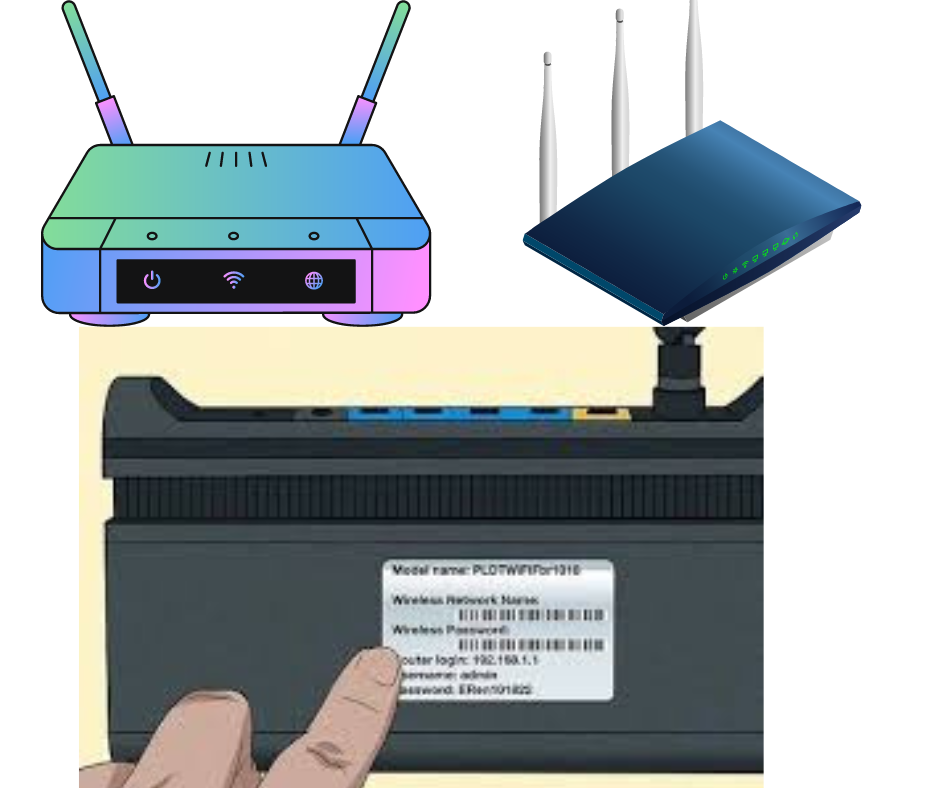
2. Access Router Settings: If you have access to the router’s admin settings, you can retrieve the Wi-Fi password directly from your smartphone. Open a web browser and enter the router’s IP address (typically 192.168.1.1 or 192.168.0.1) in the address bar. Log in using the administrator credentials (usually found on the router label or manual). Once logged in, navigate to the wireless settings section to view or change the Wi-Fi password.
3. Utilize Built-in Features: Many smartphones, especially those running Android, have built-in features that allow you to view saved Wi-Fi passwords. On Android devices, navigate to Settings > Network & Internet > Wi-Fi. Tap on the connected network and select “Share” or “Show password” to reveal the Wi-Fi password.
4. Use a Wi-Fi Password Recovery App: Several third-party apps are available on app stores that can help you recover saved Wi-Fi passwords directly from your smartphone. These apps typically scan your device for stored Wi-Fi passwords and display them in a user-friendly interface. Examples include Wi-Fi Password Recovery and Wi-Fi Key Recovery.
5. Retrieve from Previously Connected Devices: If you’ve previously connected your smartphone to a Wi-Fi network, you can retrieve the password from other devices connected to the same network. Check other devices such as smart TVs, laptops, or tablets, as they often have the Wi-Fi password saved in their settings.
By utilizing one or more of these methods, you can easily retrieve Wi-Fi passwords directly from your smartphone, ensuring uninterrupted connectivity to the internet. Remember to always use this information responsibly and only access Wi-Fi networks with permission. Stay connected and enjoy the convenience of wireless internet access wherever you go!
Top 10 Best VR Headsets for 2024

Virtual Reality (VR) has undergone significant evolution, and in this year, there is an abundance of VR headsets available to cater to a wide range of needs. Whether you’re a dedicated gamer, a professional seeking cutting-edge solutions, or simply someone curious about the VR world, there’s a VR headset designed just for you. In this article, we’ll explore the top 10 VR headsets for 2024 and provide a comprehensive look at their key features.
1. Oculus Quest 2

The Oculus Quest 2 is a beloved choice in the VR community. It’s an excellent entry-level VR headset that offers affordability, wireless freedom, and impressive graphics. With a display resolution of 3664 x 1920 pixels and a 90Hz refresh rate, it provides sharp and immersive visuals. As a standalone headset, it’s known for its 100-degree field of view, guardian tracking, built-in audio, a built-in microphone, and Oculus Touch controllers. Best of all, it requires no external components.
2. HTC Vive Pro 2

The HTC Vive Pro 2 is the go-to option for those who demand the best. It offers a stunning 5K resolution and a 120Hz refresh rate, making it ideal for professional applications like architectural visualization and medical training. Designed for PC gaming through SteamVR, it boasts a 120-degree field of view and features high-res certified headphones, dual microphones, and compatibility with both Vive controllers and SteamVR Knuckles. However, you’ll need a high-end gaming PC to maximize its capabilities.
3. Sony PlayStation VR2

Sony’s PlayStation VR2 is eagerly awaited and poised to be a game-changer. With state-of-the-art technology, an ergonomic design, and a robust gaming library, it promises to elevate your gaming experience. While exact specifications are yet to be disclosed, it’s expected to offer a display resolution of 4000×2040 pixels, a 120Hz refresh rate, inside-out tracking, and new VR controllers. Stay tuned for further details, as it’s anticipated to work with the PlayStation 5.
4. Valve Index

The Valve Index is a powerhouse in the VR landscape, renowned for its impressive 1440 x 1600 pixels per eye resolution, refresh rates up to 144Hz, and a 130-degree field of view. It relies on base stations tracking and incorporates high-quality off-ear speakers for built-in audio, a built-in microphone, and Valve Index controllers. Sensors include an accelerometer, gyroscope, magnetometer, and finger tracking. To run the Valve Index, a high-end gaming PC is necessary.
5. Oculus Rift S

For PC gamers, the Oculus Rift S is a dependable choice. It offers impressive visuals with a display resolution of 2560 x 1440 pixels (1280 x 1440 per eye) and an 80Hz refresh rate. As a PC-based VR headset designed for the Oculus platform, it provides a 110-degree field of view and simplifies setup with inside-out tracking. While it lacks built-in audio, it does come with a built-in microphone and Oculus Touch controllers. Sensors include a gyro sensor, accelerometer, magnetometer, and tracking camera. A mid-range gaming PC is sufficient for this headset.
6. Pimax 8K X

The Pimax 8K X is recognized for its extraordinary display resolution, boasting 3840 x 2160 pixels per eye for unrivaled visual quality. With a refresh rate of up to 75Hz and a remarkable 200-degree field of view, it’s an ideal choice for those who prioritize image quality. Please note that it requires a high-end gaming PC and operates on the Pimax platform.
7. Sony Morpheus V2
The Sony Morpheus V2 is an eagerly anticipated VR headset, building upon the success of its predecessor. With a display resolution of 3840 x 2160 pixels, a 120Hz refresh rate, inside-out tracking, built-in audio, a microphone, and new VR controllers, it promises an all-in-one solution for sound and communication. Further details, including sensors, connections, and requirements, will be disclosed upon its official release.
8. HP Reverb G2

The HP Reverb G2 is renowned for its impressive visual clarity, offering a display resolution of 4320 x 2160 pixels (2160 x 2160 per eye) and a 90Hz refresh rate. Designed for PC gaming on the Windows Mixed Reality platform, it provides a 114-degree field of view, high-quality headphones for built-in audio, a built-in microphone, and HP Motion Controllers. Sensors include a G-sensor, gyroscope, and tracking camera. It connects through DisplayPort and USB 3.0, with a mid-range gaming PC being sufficient for optimal performance.
9. HTC Vive Focus 4

The HTC Vive Focus 4 is a versatile standalone VR headset designed for a wide range of applications. With a display resolution of 3664 x 1920 pixels and a 90Hz refresh rate, it ensures excellent visuals and performance. Operating on its platform, it offers a 100-degree field of view, inside-out tracking, built-in audio, a microphone, Vive Focus controllers, and sensors like an accelerometer and gyroscope. It connects via USB-C and Wi-Fi and requires no external equipment, making it a convenient choice for various VR enthusiasts.
10. Samsung Odyssey Series

Samsung’s Odyssey Series comprises a range of VR headsets tailored to various needs, from affordability to high-end specifications. These headsets offer display resolutions ranging from 2160 x 2160 to 2880 x 1600 pixels, with differing refresh rates and inside-out tracking. Other specifications, such as built-in audio, built-in microphones, controllers, sensors, connections, and requirements, depend on the specific model within the Odyssey Series.
In conclusion, 2024 marks a year of remarkable progress in the VR industry, offering a diverse selection of Virtual Reality (VR) headsets to meet different preferences and requirements. Whether you’re a gamer or a professional, there’s a VR headset that suits your unique needs. Step into the captivating world of virtual reality, and explore the limitless possibilities it has to offer. Make your selection wisely, considering your specific requirements and preferences, and embark on a journey into the exciting VR universe.
Visit our YouTube Channel. Hacklife Trends.
Quick Links
Popular Links
Get In Touch
Kilimani, Nairobi, Kenya
info@kwiksaf.com
+2547974180990
© Kwik Saf. All Rights Reserved. Designed by Kwik Saf Express